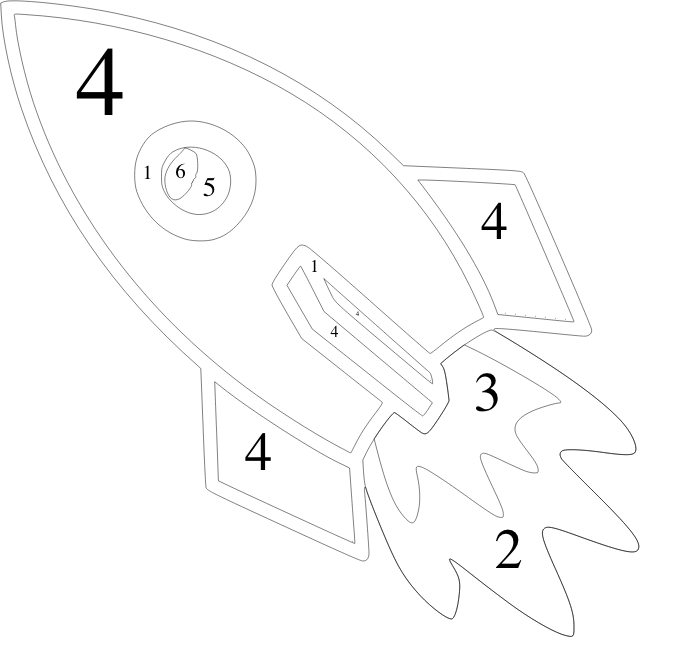FAQ: How to generate a 'paint-by-numbers' template?
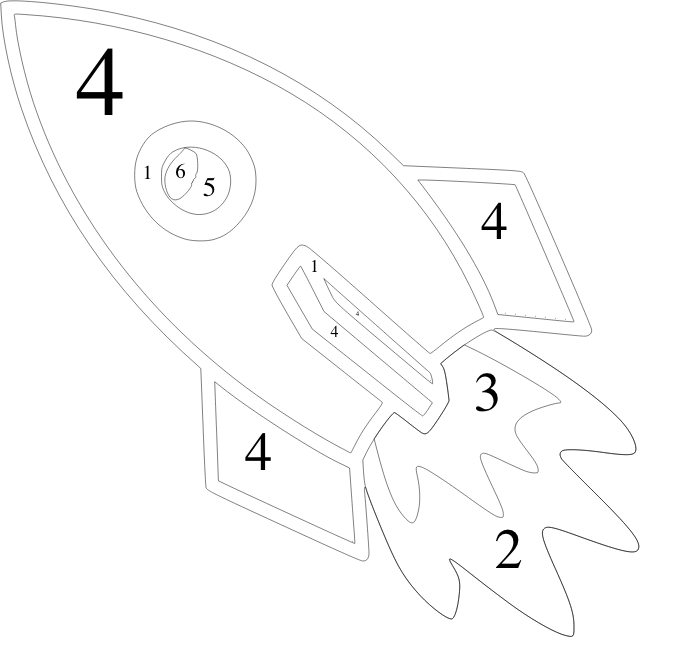
Step 1:
Enable paint-by-numbers generation.
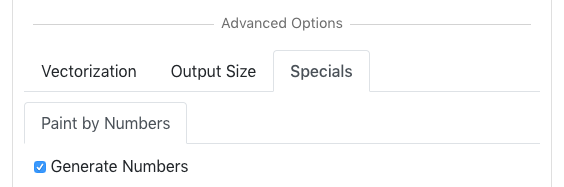
Step 2:
For shapes large enough to fit the color palette index number it will be positioned automatically.
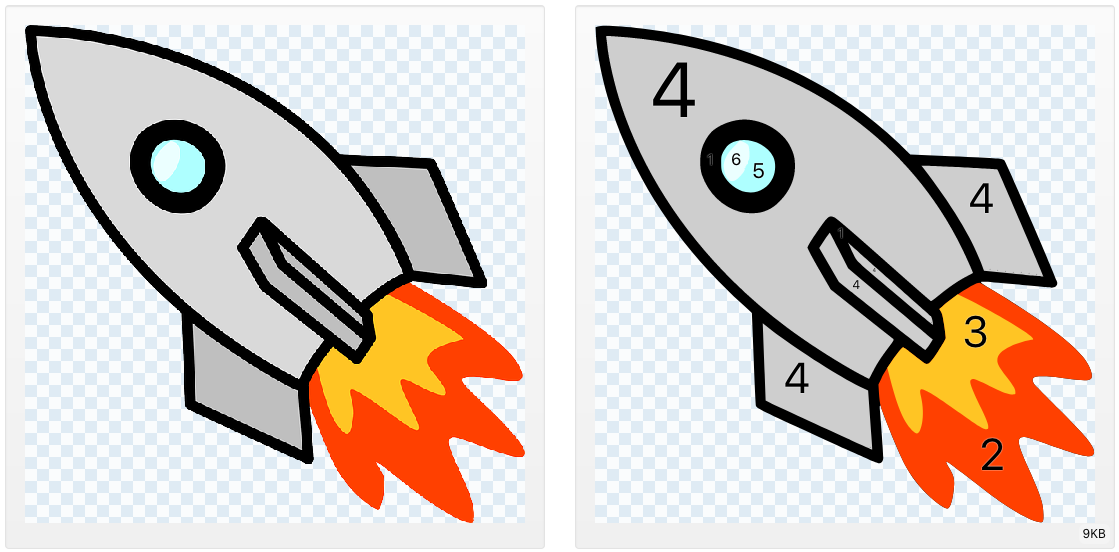
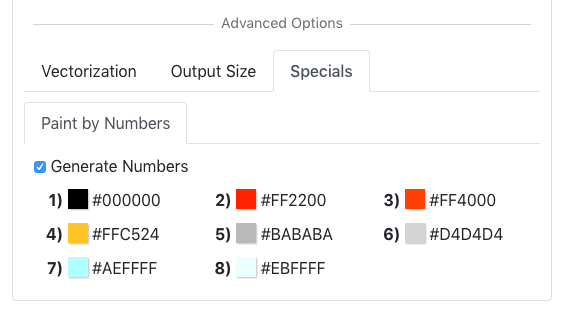
Step 3:
Optimization: If for your image the generated numbers are too small or if there are too many numbers in the result then try one of the following optimization possibilities:
- Reduce the details in the image. By selecting a lower detail level like "Low" or "Minimum" the input image will be pre-processed and the algorithm tries to merge neighboring similar pixels to larger pixel clusters.
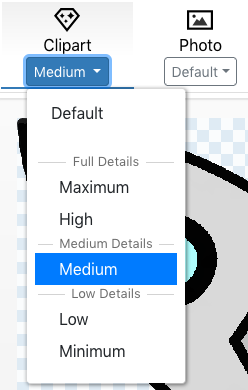
- Alternatively increasing the "Minimum Area" parameter also merges neighboring color patches.
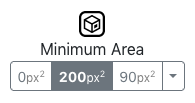
Minimum Area: 10px2 
Minimum Area: 100px2 
Step 4:
After downloading the generated .zip file it contains multiple SVG files. A color version and the contour of the image including the palette indices. The color codes of the palette are included in the .txt and .csv files.
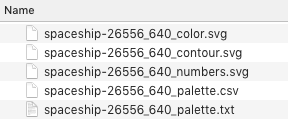
Step 5:
Included in the download file is the black & white SVG file representing the template for the painting.